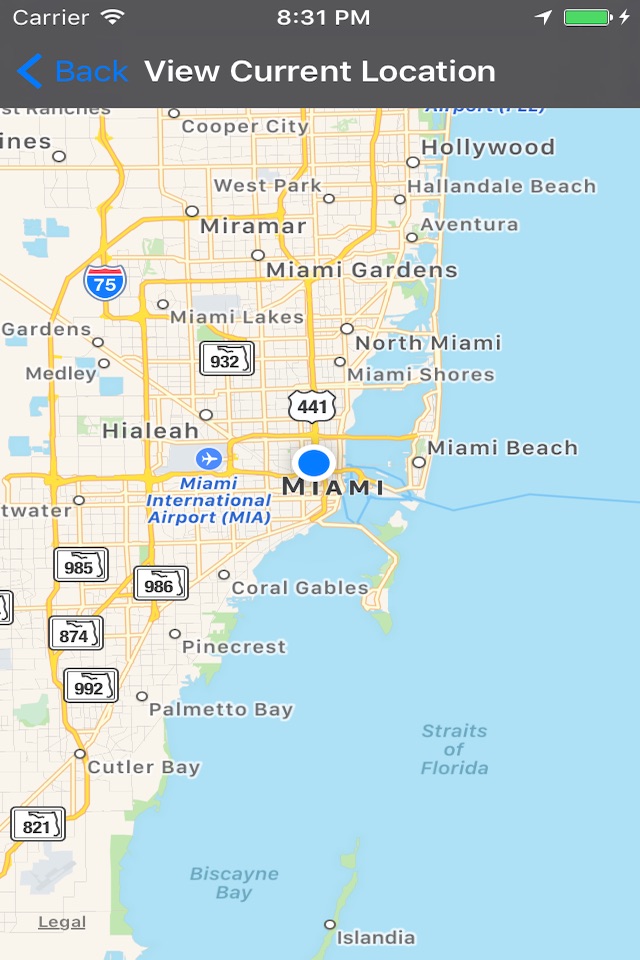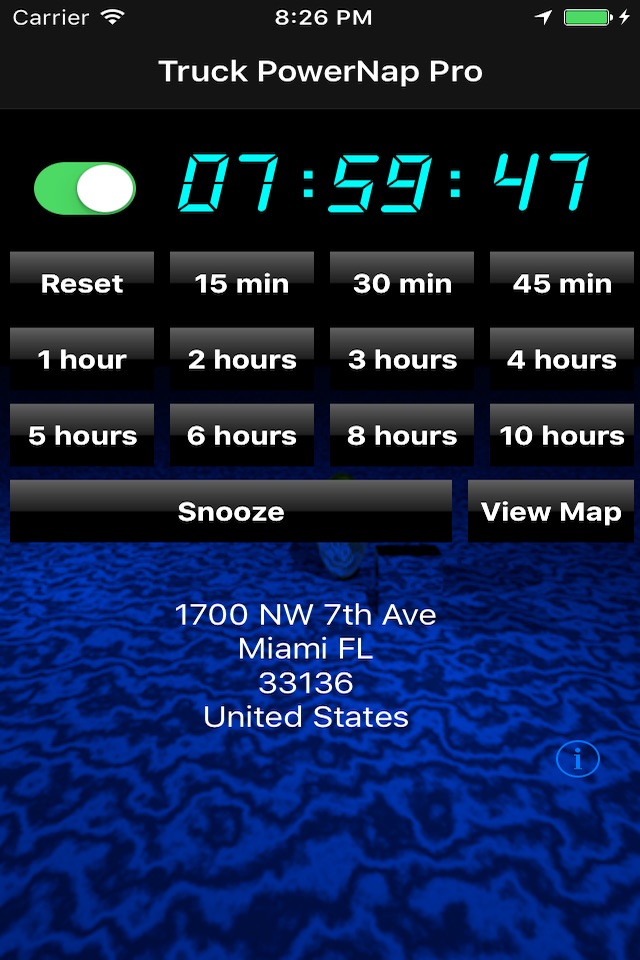
Truck PowerNap Pro
Developer: Coolness Awesome Software Development Co.
-This app was designed for people that travel and need to sleep or for anyone that would like to take a Power Nap.
- This app has been designed to be quick and easy to use.
- This app is convenient to use by following these three easy steps:
1. Select the number of minutes or hours by pressing a button such as the "30 min" button.
2. Press the "On" switch.
3. When finished, press the "Off" switch to stop the countdown.
- You know, when the timer counts down to zero, the alarm tone will sound.
FEATURES:
- A full screen GPS map view of your current location.
( If your device does not currently have a GPS signal, it will have a GPS signal when you connect to the internet network or if you connect an external GPS receiver.)
- This version also shows your current locations street address through location updates.
- You can keep pressing the snooze button every 3.5 minutes without having to worry about the snooze turning off unexpectedly. This is very useful for those unusually drowsy moments.
- note: Any GPS service can significantly reduce battery life. ( You can easily turn off GPS service by going to settings -> Privacy -> Location Services. )
- Any "hours" or "min" button can be pressed in place of the snooze button to extend the time lengths of Power Naps.